I know losing important files is always frustrating, but iCare Data Recovery makes it easier to get them back. The only problem is that not everyone can afford the cost of a license. If you don’t know how to get the iCare Recovery license key free, I’m here to show you the way.
I will share with you 4 main ways of unlocking this powerful software without having to spend a dime.
What Is iCare Data Recovery Software?
iCare Data Recovery is a tool created in 2009 by the iCareAll team, which has been an expert in data recovery. It is a utility tool to recover users’ lost files from different storage devices. I’ve been using the software to recover my lost files due to viruses, accidental deletion, formatting, or damage.
The software is user-friendly and comes with three steps: Installing, scanning, and recovering. It supports over 600 file formats, covering photos, videos, documents, and more.
It has a very high success rate, thereby making it quite reliable and easy to retrieve important data in minimum time.

(Image source: Wikimedia Commons )
How To Get The iCare Recovery License Key Free?
There are 4 popular options to get an iCare Recovery license key for free. Aren’t you shy of appearing on social media? Great! You can make a video guide on how the software works or write a review of a product with a tutorial inside and share your experience.
Or else, try using shared license keys available online or download cracked versions, although safety should always be considered.
Create A Video Tutorial
A great way to get an iCare Recovery license for free is by creating a video guide. I made a video demonstrating how iCare Data Recovery works and found this method super rewarding. Interested in this approach? Here’s how you can do it:
- Start by making a video where you walk through using the iCare software. Show how you install it, scan your files, and recover your data. Just remember to blur out any personal information for privacy.
- When the video is ready, load it to YouTube or other platforms you prefer. Be sure to include a link to the iCare website in the video description.
- Then, send an email to iCare’s support team at support@iCare-recovery.com, including the link to your video and the version of iCare you’d like. In about 48 hours, they’ll send you a free license key.
Write A Review With A Tutorial
Another way I recommend you is to get a free iCare Recovery license is by writing a review with a tutorial. If you are camera-shy, this is the way to go! Here’s how it works:
- Start your review with a brief introduction about the frustration of losing data and why recovery tools like iCare are important.
- Then, explain how iCare Recovery helps solve the issue. Be sure to highlight key features and your personal experience using the software.
- Include a step-by-step guide on how to use iCare, showing how it scans for and recovers lost files. Make sure to add a link to the iCare website in your article – it’s a required step.
- Once your review or tutorial is published on your blog or website, send an email to iCare’s support team at support@iCare-recovery.com. Share the link to your article and mention the version of iCare you’d like. Within 48 hours, they’ll respond with a free license code.
Use Shared License Keys
I don’t recommend this method because it can be risky. However, I’ve come across some people who found shared license keys online. So, it might work for you if you want to give it a try:
- People search online for websites offering iCare Recovery Pro with shared or pirated license keys. These sites often provide a download link for the software along with multiple keys.
- Once the software is downloaded, the user installs it by following the on-screen instructions. After installation, they open the program and find the “Register” option, often represented by a key icon.
- How to activate the iCare Recovery key? Users then select one of the shared license keys provided on the website and input it into the registration field in the software. If the key is still active, the program registers successfully, and they gain full access to the Pro version without paying.
Download A Cracked Version
Downloading a cracked version is another way some people try to access iCare Recovery Pro without paying, but this approach is illegal. I prefer to stick with the legitimate methods to ensure my data remains safe.
- Some sites would have links to download the software, sometimes also offering a “Read Me” or an instruction document.
- The users download the software, then install it on their computer and follow through some steps to bypass the registration process from the officials.
- In many cases, this involves replacing certain program files or using included tools within the crack to unlock full access.
- It may appear like an easy way out, but cracked software will expose your system to malware, viruses, or data theft. It’s always better to stick with the official and legitimate ways of acquiring software.
How To Use The iCare Data Recovery Software?
Install The Software
Have you had the software installed in your device? If not, follow these steps to download it first:
- iCare Recovery download: Open a browser, visit the official site at www.iCare-recovery.com, and download the installer under “Downloads Freeware.”
- Run the Installer: Locate the downloaded file in your system’s “Downloads” folder, right-click, and select “Open.”
- Follow Installation Steps: Accept the license agreement and follow the prompts by clicking “Next” multiple times.
- Complete Installation: Click “Install” and then “Finish.” The software will open automatically, and a shortcut will appear on your desktop.
Recover Deleted Or Lost Files
Don’t know how to utilize the iCare Data Recovery software? Don’t worry! You can follow these steps to use it:
- Launch the Software: Open iCare Data Recovery after installation.
- Choose Recovery Mode: Select a mode based on your needs:
- Deleted File Recovery for recently deleted items.
- Deep Scan Recovery for a thorough scan
- Raw Drive Recovery for unformatted drives.
- Click on the drive containing your lost files and start the scan. Once scanning is complete, browse through the results, pick the files to recover, and save them to a secure location. After the recovery, you’ll get a notification confirming that the process is complete.
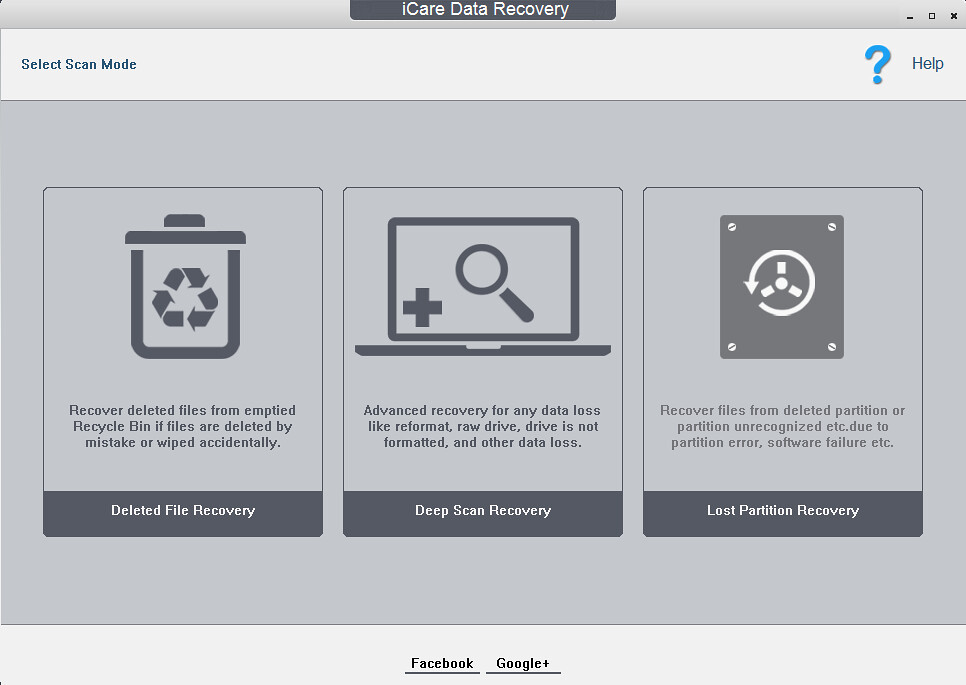
FAQs
Is iCare Recovery Safe?
Yes, iCare Data Recovery is safe. The software was designed with data protection in mind, and it does not steal your information. However, updates are very infrequent, which will also tend to affect its security and performance in the long run. While it’s safe now, other recovery tools would be more functional and safe in the long run.
iCare Recovery Free Version Vs Pro Version: Which Is Better?
The Pro version of iCare Data Recovery performs better, especially when recovering lost files. For file documents like PDFs and Word files, Pro can recover about 90-95%. For media files (photos, audio, video), it did a bit less, which is around 85%.
So, if you have lots of different files and you seek much more reliable results, then the Pro version is the best option.
Does the software support recovery from portable storage devices like USB drives or memory cards?
Yes, iCare Data Recovery supports recovery from various portable storage devices, including USB drives, memory cards, external hard drives, and other removable storage. It can scan these devices to retrieve lost or deleted files effectively.
Conclusion
How to get the iCare recovery license key free? You can choose legitimate and alternative ways, including creating tutorials and reviews or using shared license keys. Give it a try and find the method that works best for you!
Hopefully, with the methods I have shared, you will find a way to get a free license for iCare Data Recovery legally and safely. Don’t forget to always prioritize safety and legality when using software!




