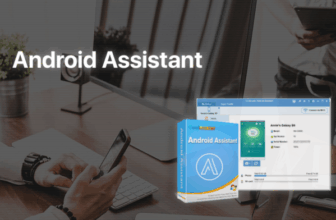As the digital world blossoms, the need to access content from other countries also increases. However, chances are your country has been blocked from such data. This is when Windscribe VPN enters the scene.
It can grant you seamless access via its location-spoofing features without worrying about hackers. Yet, how do you install it? What should you know about using it? I’m here to answer these questions!
An Overview Of Windscribe VPN
Windscribe is one of the most popular VPN services. Image source: PhuocIT
In general, Windscribe is a VPN service that allows you to block ads and trackers. You can effortlessly utilize it by installing a browser extension or an application on your smartphones or computers. This function is helpful when you are in a public space where the risk of hacking is higher.
Additionally, you can explore blocked content by bypassing geographical restrictions. Also, it helps maintain the privacy of your digital footprint.
If you’re interested in Windscribe VPN features, performance, privacy policies, pricing, etc., I’ve gathered all the essential information below.
Key Elements
- R.O.B.E.R.T tool is a built-in domain and IP blocking tool that is functional at blocking advertisements and preventing software attacks.
- ScribeForce is responsible for decentralized billing and team management with one subscription. You can enjoy it when upgrading your account to premium.
- Windscribe wall acts as a defense system, protecting your account from being attacked by external factors, such as viruses.
- You can choose from 6 different types of protocols. Among them, I find IKEv2 the fastest, yet it can be easily blocked. OpenVPN (UDP) is applied to both mobile applications and desktops, while OpenVPN (TCP) can only be used in apps.
Performance And Speed
The Windscribe speed and performance are super good. In my test, I simultaneously accessed many documents on Google Drive and opened multiple tabs on Google Chrome. Despite the heavy load, it still maintained excellent responsiveness and functionality.
Besides, the tool stands out for its quicker downloading speed than Ivacy, IPsec, and WireGuard. I tested its speed by downloading the same Google document using different VPNs.
However, when it comes to upload speeds, the app falls in line with many other similar VPN services on the market.
The download and upload speed of Windscribe is quick. Image source: Best Antivirus Software
Servers And Server Locations
The best part about Windscribe VPN is that you can enjoy its service in more than 60 nations and 110 cities. Although the tool doesn’t disclose its exact number of servers, the total can reach between 400 and 500 servers.
With such extensive coverage, you can select a virtual network from your preferred city and country without extra hassle.
Are you living in China and going to watch a Mexican movie? This content is blocked in China. Luckily, Windscribe can switch locations, and you can binge-watch your favorite film in the comfort of your own home.
Pricing
There are two versions: Windscribe free vs paid plans. You have to pay $9 monthly to access its unlimited features, which is reasonable compared to the charges of many other VPNs (around $10 – $13).
If you are choosing an annual subscription, the cost is about $5.75. This pricing is competitive, falling within a moderate range.
Indeed, it is more affordable than ExpressVPN, Hid.me, and NordVPN. However, it’s roughly twice or triple the price of other options, including Private Internet Access or Ivacy.
Privacy Terms
Are you afraid of leaking personal details when using a VPN service? Don’t worry, as Windscribe places a strong emphasis on users’ privacy.
Its features include SHA512 authentication, AES-256 encryption, and 4096-bit RSA keys. All of them contribute to your perfect privacy protection and avert any serious problems of personal data leakage.
To examine Windscribe for privacy protection, I used a public DNS leak tool. During that operation time, the DNS didn’t record any information leaks. This feature is particularly crucial in today’s world, where the value of privacy is often overlooked.
How To Set Up Windscribe VPN?
Struggle to install Windscribe VPN on Windows desktop and Mac? I will help you out by providing detailed steps below.
Installing Windscribe VPN is a simple task. Image source: Sundonix
Install Windscribe VPN On Windows PC
- Step 1: Sign up for your account via this link. Please input your username and password or email (optional). If you haven’t had one yet, click the “Create Account” button.
- Step 2: Go to the downloads page of the Windscribe. For shortcuts, you can click on this link.
- Step 3: Choose the “Windows App” and press on the window-related icon.
- Step 4: Once the downloading process completes, run the installer.
- Step 5: Click the “Press” button and wait a couple of minutes for the system to run.
- Step 6: After your installation succeeds, log into your account by entering your username, password, and email (optional).
- Step 7: Press the “On” button at the top left corner. It will turn green when activated. The IP address will also switch from your IP to the VPN server.
- Step 8: To disconnect, click on the button again.
Install Windscribe VPN On Mac
The process is nearly identical to downloading on Windows. In the third step, instead of clicking on the Windows icon, you choose Mac. Given the fourth step, you should press “Open” after running the installer.
4 Important Notes Before Using Windscribe VPN
To make the most of your Windscibe experience, keep these 4 crucial points in mind.
- Windscribe requires a stable Internet connection. Hence, it is advisable to check your Internet network carefully before downloading and using this tool.
- The tool may not work with third-party antivirus applications, such as anti-malware programs, ad blockers, or network sniffers.
- Windscribe enables users to create multiple accounts, even if you have deleted your old account.
- Commercial use is banned. It would be best to read the application’s terms attentively before agreeing to them.
The Bottom Line
This article has thoroughly introduced Windscribe VPN, covering its important features, key performance, speed, privacy terms, and even installation steps.
I hope you will absorb all the necessary information to harness the potential of this magical VPN service fully!