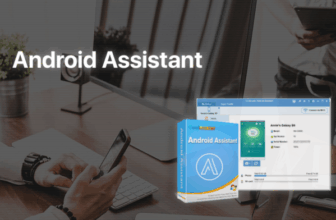There are many antiviruses on the market, but I choose Spybot Professional for its security features and ease of use (for people with basic knowledge).
What I love most is that the paid version offers users more than the free one. Let’s discover why you should have this anti-malware tool and what function it has to provide!
What Is Spybot Professional And Do You Need It?
Spybot Professional is a helpful anti-malware tool. Screenshot courtesy of Safer Networking
As my computer has a lot of data, I need a supporting program to ensure my privacy, and I put my trust in Spybot.
Spybot Professional is an antivirus and privacy protection program developed by Safer Networking. It’s one of the best anti-malware tools since it provides you with more tools to control and keep your computer safe.
The tool has many security options that I can adjust according to my preference. Yet, its default configuration still guarantees my computer is free from malware and viruses as it boasts a Live Protection function.
Even if your computer has already been attacked with a very aggressive virus, the Protected Repair Environment can still scan and fix it.
Furthermore, I found its Spybot Boot CD Creator very useful. It allows you to create a Spybot 2 liveCD, a helpful tool that lets you do a “clean boot” of your computer before running an “offline” scan.
Spybot Features And Benefits
Now, let’s delve into more detail in my Spybot security software review!
Anti-Spyware
Spyware is various, including keyloggers, tracking software, or adware, yet you can have peace of mind with the Spybot Professional.
With its unique technology, it can find and remove spyware, even unpopular ones, so I’m sure my privacy is secured.
Antivirus
The software’s antivirus engine is award-winning, making it a must-have program in any computer. According to AV comparatives and AV-Test, it’s the preferred engine for the top-rated antivirus software. So, you can rest assured when using this tool.
Live Protection
Live protection or real-time protection runs under Spybots form, which scans and monitors all processes on your PC, including the newly created and the running ones.
What I like is that the function can block malicious processes before they start, preventing my computer from infection and providing extra security.
Anti-Beacon
Anti-Beacon function – Image source: Safer Network
Anti-Beacon is one of the Spybot benefits that I find the most useful. It’s an anti-tracking tool that allows customization of data transmission. For example, you can use it to set up how much data Google or Microsoft can collect from you.
The software provides 3 different security presets. Or, if you’re more professional and want to set up your own rules, enter Spybot’s labyrinth for further customization.
System Immunization
Once you approach a site that contains undesired or harmful software, the System Immunization will block your access, tracking cookies and browser plugins.
The proactively protecting function works well with many browsers, such as Chrome, Firefox, Opera, and Internet Explorer.
Startup Tools
I guess sometimes you may experience suspect changes that happened with your PC without your knowledge, right? That’s why you need Startup Tools from Spybot professional.
It can track what happens and what is loaded when you start your system, so you can open this tool to see the changes. It will display a list of tabs, and by clicking on a tab, you can inspect and change the loaded content behavior.
However, I need to remind you to use this powerful tool with caution because some modifications, such as registry changes, can affect your computer.
Rootkit Scan
Rootkits are good at hiding themselves from users and system processes. However, Rootkit Scan can locate them by checking the registry, file system, and other lists of related processes, preventing your PC from unauthorized users.
Automatic Signature Updates
What Spybot malware removal does to protect your PC is to keep your system updated with all malware signatures. The Automatic Signature Updates function will automatically download new signatures in the background. This process happens not only once but multiple times per day.
Task Scheduling
When you pay for a paid version, you have the right to customize, which is a convenient privilege, isn’t it?
Open Advanced Tools, choose Settings, and then you’ll see the Schedule option. Here, you can schedule tasks to keep your Spybot updated and immunized, as well as do system scans on a regular basis.
Protected Repair Environment
The Protected Repair Environment blocks other software from interacting with the Start Center. Screenshot courtesy of Safer Network
I find this function kind of cool! Once you turn it on, your PC will launch a new Windows Desktop, and other software can’t interact with its Start Center.
The Protected Repair Environment uses the same security desktop separation technique used by the User Account Control dialogs and the Windows login screen. The purpose is to safeguard Spybot from overtaking control caused by keyloggers and other malware.
System Registry Repair
I know many registry cleaner software claims that they can speed up your system. However, keep in mind that it’s not really an optimistic promise, and unwanted spyware or adware is unavoidable in some cleaners.
System Registry Repair of Spybot professional allows simple cleanup and repair in some areas that can improve user experience. For example, it can help Windows locate lost Help files.
By giving you the ability to find or search for files that have been relocated, it may either remove or fix faulty entries. Still, I recommend that you do not use this function if you’re not an expert user.
Secure Shredder
If you face recovered files again and again, Secure Shredder will help, safely removing unwanted files from magnetic hard drives by using multiple passes.
Script Editor
This function is suitable for those who know a common programming language. You can design certain detecting patterns yourself by using Pascal and OpenSBI syntax provided by Spybot Professional.
Command Line Tools
Spybot’s Command Line Tools – Screenshot courtesy of Safer Network
Command Line Tools include System Scan, File Scan, Cleaning, Immunization, and Updating. The system administrator may schedule and use these tools to complete certain operations without requiring user input.
One Year License
After purchasing, your license will last for 1 year.
FAQs
Is Spybot Professional Safe?
Spybot for PC protection is safe to use. Yet, to enhance your computer security, I recommend you combine it with an antivirus maximum result.
Is It Easy To Uninstall Spybot Professional?
Yes, it is. You just need to go to the Control panel on your computer and choose Uninstall a program. A list of programs will be opened. Scroll down that list, and once you see the software, click on Uninstall.
What Are Spybot Professional’s Customer Support Options?
You can find their customer support through these channels: emails, community forums, malware removal guides, and frequently asked questions. However, they don’t offer phone support or live chat, which is a little bit inconvenient for users who need urgent help.
Conclusion
The Spybot professional can scan and remove viruses and spyware. It does not only protect your data privacy but also fix broken registry files and tidy their organization.
If you’re a professional user, you can even use some functions to customize the scanning and protecting processes for a better user experience.